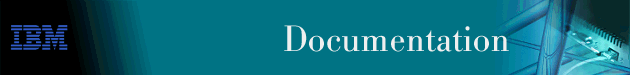
This chapter describes how to use the IPv6 configuration and operating commands and includes the following sections:
Use the following procedure to access the IPv6 configuration process.
* talk 6
Config>
After you enter the talk 6 command, the CONFIG prompt (Config>) displays on the terminal. If the prompt does not appear when you first enter configuration, press Return again.
To configure IPv6, enter the commands at the IPv6 Config> prompt.
Table 68. IPv6 Configuration Command Summary
| Command | Function |
|---|---|
| ? (Help) | Displays all the commands available for this command level or lists the options for specific commands (if available). See "Getting Help". |
| add | Adds an address, leaked-routes, packet-filter, route, or tunnel. |
| change | Changes an address, leaked routes, packet-filter, route, or tunnel. |
| delete | Deletes an address, leaked routes, packet filter, route, or tunnel. |
| disable | Disables icmp redirects, packet filter, or path MTU discovery. |
| enable | Enables ICMP redirects, packet filters, or path MTU discovery. |
| list | Lists the configuration. |
| move | Moves access control. |
| set | Sets configuration values associated with automatic tunnels, fast forwarding path cache buffer size, default gateway, MLD, path MTU aging timer, packet reassembly buffer size, routing table size, router id, and router time to live. |
| update | Updates the packet filter. |
| Exit | Returns you to the previous command level. See "Exiting a Lower Level Environment". |
Use the add command to add an IPv6 address, leaked routes, packet filters, routes, or IPv6 over IPv4 tunnels.
Example:
IPv6 config>add address Which net is this address for [0]? 5 New address []? 1::2 Prefix length must between 8 and 128 [128]? IPv6 config>add leaked IPV4 destination []? 1.2.3.4 Address mask [255.0.0.0]? 255.255.255.255 IPv6 config>add packet-filter Packet-filter name []? pktf01 Filter incoming or outgoing traffic [IN] Which interface is this filter for [0]? 3 IPv6 config>add route IPv6 destination []? 8::9 Prefix length must between 8 and 128 [8]? 128 Via gateway 1 at []? 1::2 Cost [1]? Via gateway 2 at []? 2::3 Cost [1]? 1000 Via gateway 3 at []? 3::4 Cost [1]? 10000 Via gateway 4 at []? 4::5 Cost [1]? 10 IPv6 config>add tunnel Add a static route through this tunnel? [Yes[: IPv6 destination network []? 3::4 Prefix length must between 0 and 128 [64]? 128 IPV4 tunnel remote address []?1.2.3.4 IPV4 tunnel local address []? 2.3.40.0 Cost [1]? TTL value [64]? Allow fragmentation in tunnel?(Yes or [No]):
Valid Values: Any valid Internet address
Default Values: None
Valid Values: 0 - 128
Default Values: 128
Valid Values: Any valid Internet address
Default Value: None
Valid Values: 0 - 128
Default Values: 128
Some common protocol numbers are:
Valid Values: 0 to 255
Default Values: 0
Some common protocol numbers are:
Valid Values: 0 to 255
Default Values: the value specified as the starting protocol number
Some commonly used port numbers are:
Valid Values: 0 - 65535
Default Value: 0
Some commonly used port numbers are:
Valid Values: 0 - 65535
Default Value: the value specified as the starting destination port number
Valid Values: 0 - 65535
Default Value: 0
Valid Values: 0 - 65535
Default Value: the value specified as the starting source port number
Valid Values: A numeric value identifying a network interface
Default Value: 0
Valid Values: Any valid IPv6 address
Default Value: None
Valid Values: 8 - 128
Default Value: 128
Valid Values: Any valid IPv6 address
Default Value: None
Valid Values: Any alphanumeric character string up to 16 characters in length
Default Value: None
Valid Values: OUT or IN
Default Value: IN
Valid Values: A numeric value identifying any interface for which IPv6 is a valid protocol, or "a", which specifies that this filter is for the automatic tunnel.
Default Value: 0
Valid Values: Any valid IPv6 address
Default Value: None
Valid Values: 8 - 128 (0 is allowed if the IPv6 destination is 0::0)
Default Value: 8
Valid Values: Any valid IPv6 address
Default Value: None
Valid Values: A numeric value
Default Value: 1
Valid Values: Any valid IPv6 address
Default Value: None
Valid Values: A numeric value
Default Value: 1
Valid Values: Any valid IPv6 address
Default Value: None
Valid Values: A numeric value
Default Value: 1
Valid Values: Any valid IPv6 address
Default Value: None
Valid Values: A numeric value
Default Value: 1
Valid Values: Yes or No
Default Value: Yes
Valid Values: Any valid IPv6 address
Default Value: None
Valid Values: 8 - 128
Default Value: 64
Valid Values: Any valid IP (32-bit) address
Default Value: None
Valid Values: Any valid IP (32-bit) address
Default Value: None
Valid Values: 1 - 255
Default Value: 1
Valid Values: Any numeric value in the range of 1 - 255
Default Value: 64
Valid Values: yes or no
Default Value: no
Use the change command to add an access control record, IPv6 address, leaked routes, packet filters, routes, or tunnels.
Syntax:
See "Add" for a description of the parameters associated with the change command.
Use the delete command to remove an access control record, address, leaked-routes, packet filter, route or tunnel.
Syntax:
Use the disable command to disable ICMP redirect, packet filters, and path MTU discovery.
Syntax:
Valid Values: Any configured packet filter
Default Value: None
Use the enable command to enable ICMP redirects, packet filters, or path MTU discovery.
Syntax:
Valid Values: Any valid IPv6 address
Default Value: Null (specifies all addresses)
Valid Values: Any valid IPv6 address
Default Value: None
Use the list command to display the IPv6 configuration.
Syntax:
Example:
IPv6 config>list all
Interface addresses
IPv6 addresses for each interface:
intf 0 IP disabled on this interface
intf 1 IP disabled on this interface
intf 2 IP disabled on this interface
intf 3 IP disabled on this interface
intf 4 IP disabled on this interface
intf 5 1234:1234:1234:1234:5234:6234:7234:8234/128
1223::7:1234/8
Router-ID: 1::9
Internal IP address: 1::8
Routing
route to: 1234::1223/128
via: 1234:0:9::8 cost: 100
via: 1234:0:9:8:8:7:6:8 cost: 232
via: 1:2:3:4:5:6:7:8 cost: 1
via: 8:7:6:5:4:3:2:1 cost: 1
route to: ::/0
via: 1::8 cost: 100
route to: 2::8:9/8
via: 1::8 cost: 1
Path MTU Discovery: disabled
Path MTU Aging Timer: 10 minutes
Access Control is: enabled
IPv6 config>list addresses
IPv6 addresses for each interface:
intf 0 IP disabled on this interface
intf 1 IP disabled on this interface
intf 2 IP disabled on this interface
intf 3 IP disabled on this interface
intf 4 IP disabled on this interface
intf 5 1234:1234:1234:1234:5234:6234:7234:8234/128
1223::7:1234/8
Router-ID: 1::9
Internal IP address: 1::8
IPv6 config>list icmp-redirect
ICMP Redirect generation for IP interface:
intf 0 IP disabled on this interface
intf 1 IP disabled on this interface
intf 2 IP disabled on this interface
intf 3 IP disabled on this interface
intf 4 IP disabled on this interface
intf 5 1234:1234:1234:1234:5234:6234:7234:8234/128 ICMP Redirect enabled
1223::7:1234/8 ICMP Redirect enabled
intf 6 IP disabled on this interface
intf 7 IP disabled on this interface
IPv6 config>list leaked-routes
# IPv4 Address Mask
IPv6 config>list mld
Net Query Interval Response Interval Leave Query Interval
(secs) (secs) (secs)
--- -------------- ----------------- --------------------
5 125 10 1
IPv6 config>list packet-filter
List of packet-filter records:
Name Interface State
packet01 0 On
pack01 5 On
Access Control is: enabled
IPv6 config>list routes
route to: 1234::1223/128
via: 1234:0:9::8 cost: 100
via: 1234:0:9:8:8:7:6:8 cost: 232
via: 1:2:3:4:5:6:7:8 cost: 1
via: 8:7:6:5:4:3:2:1 cost: 1
route to: ::/0
via: 1::8 cost: 100
route to: 2::8:9/8
via: 1::8 cost: 1
IPv6 config>list sizes
Routing table size: 768 nets (79872 bytes)
Reassembly buffer size: 12000 bytes
Routing cache size: 64 entries
Time to live: 64
Path MTU aging timer: 10
IPv6 config>list tunnel
Tun# Remote Endpoint Local Endpoint Frag Allowed TTL Cost Net# IPv6 Address/Prefix
1 1.2.3.4 2.3.4.5 No 100 100 7 1:2:3:4:5:6:7:8/128
IPv6 config>
Use the move command to change the order of configured access control records.
Syntax:
Use the set command to set configuration parameters.
Syntax:
Example:
IPv6 config>set au TTL value [64]? Allow fragmentation in tunnel?(Yes or [No]): IPv6 config>set ca number of cache entries [64]? IPv6 config>set mld query-interval Network interface [0]? 5 New Query Interval (in secs) [125]? IPv6 config>set mld response-interval Network interface [0]? 5 New Response Interval (in secs) [10]? IPv6 config>set mld robust Network interface [0]? 5 New Robustness Variable [2]? IPv6 config>set mld leave Network interface [0]? New Leave Interval (in secs) [1]? IPv6 config>?
Valid Values: on or off
Default Value: off
Valid Values:
Default Value: 64
Valid Values: yes or no
Default Value: no
Valid Values: 1 - 255
Default Value: 64
Valid Values: 64 - 10 000
Default Value: 64
Valid Values: Any valid IPv6 address
Default Value: none
Valid Values: 1 - 255
Default Value: 1
Valid Values: Any valid IPv6 address
Default Value: none
Valid Values: Any valid IPv6 address
Default Value: none
Valid Values: 1 - 255
Default Value: 1
Valid Values: Any valid IPv6 address
Default Value: None
Valid Values: Any valid network interface number
Default Value: 0
Valid Values: 1 - 3600
Default Value: 125
Valid Values: Any valid network interface number
Default Value: 0
Valid Values: 1 - 60
Default Value: 10
Valid Values: Any valid network interface number
Default Value: 0
Valid Values: 2 - 10
Default Value: 2
Valid Values: Any valid network interface number
Default Value: 0
Valid Values: 1 - 60
Default Value: 1
Valid Values: 10 - 60 minutes, where 0 = disable
Default Value: 10
Valid Values: 2048 - 65536
Default Value: 12000
Valid Values: Any valid IPv6 address
Default Value: None
Valid Values: 64 - 65 535
Default Value: 768
Valid Values:
Default Value: 64
Use the update command to update the packet filter
Syntax:
Table 69. Update Packet-filter Configuration Command Summary
| Command | Function |
|---|---|
| ? (Help) | Displays all the commands available for this command level or lists the options for specific commands (if available). See "Getting Help". |
| Add | Adds access control. |
| Change | Changes access control. |
| Delete | Deletes access control. |
| Move | Reorders the access control list applied to the packet filter. |
| List | |
| Exit | Returns you to the previous command level. See "Exiting a Lower Level Environment". |
Use the update packet-filter add command to add an access control list.
Syntax:
Valid Values: I or E
Default Value: I
Valid Values: Any valid IPv6 address
Default Value: None
Valid Values: 0- 128
Default Value: 128
Valid Values: Any valid IPv6 address
Default Value: None
Valid Values: 0- 128
Default Value: 128
Some common protocol numbers are:
Valid Values: 0 to 255
Default Values: 0
Some common protocol numbers are:
Valid Values: 0 to 255
Default Values: the value specified as the starting protocol number
Some commonly used port numbers are:
Valid Values: 0 - 65535
Default Value: 0
Some commonly used port numbers are:
Valid Values: 0 - 65535
Default Value: the value specified as the starting destination port number
Valid Values: 0 - 65535
Default Value: 0
Valid Values: 0 - 65535
Default Value: the value specified as the starting source port number
Use the update packet-filter change command to change access control.
Syntax:
Valid Values: I or S
Default Value: I
Valid Values: Any valid IPv6 address
Default Value: None
Valid Values: 0- 128
Default Value: 128
Valid Values: Any valid IPv6 address
Default Value: None
Valid Values: 0- 128
Default Value: 128
Use the update packet-filter delete command to remove an access control item from the access control list.
Syntax:
Valid Values: 1 to the number of access control records defined for this packet filter
Default Value: 1
Use the update packet-filter move command to re-order the access control list applied to the packet-filter.
Syntax:
Valid Values: 1 to the number of access control records defined for this packet filter
Default Value: 1
Valid Values: 1 to the number of access control records defined for this packet filter
Default Value: 0
Use the update packet-filter list command to display the access control list configuration.
Syntax:
Example:
Packet-filter 'x' Config> li acc
Access control is : enabled
List of access control records:
1 Type=IS Source=2001:1::6101/128
Dest= 2001:1::86/128
Tid=3
2 Type=I Source=::/0
Dest=::/0
Packet-filter 'x' Config>
Use the following procedure to access the IPv6 monitoring commands. This process gives you access to the IPv6 monitoring process.
* talk 5
+
After you enter the talk 5 command, the GWCON prompt (+) displays on the terminal. If the prompt does not appear when you first enter configuration, press Return again.
Example:
+ p ipv6
ipv6>
This section describes the IPv6 monitoring commands.
Table 70. IPv6 Monitoring Command Summary
| Command | Function |
|---|---|
| ? (Help) | Displays all the commands available for this command level or lists the options for specific commands (if available). See "Getting Help". |
| access-control | Displays access control records. |
| cache | Displays cache entries. |
| counters | Display counters |
| dump routing tables | Dumps the configured routing tables. |
| interface addresses | Displays the addresses defined on the interface. |
| internal address | Displays the specified internal address. |
| mcast | Displays a list of registered multicast addresses. |
| mld | Displays MLD counters or parameters. |
| reset | Resets the IPv6 interface. |
| route | |
| sizes | Displays buffer sizes. |
| sniffer | Sets various trace options. |
| static routes | Displays static routes. |
| packet-filter | Displays configured packet filters. |
| path-mtu | |
| ping6 | Activates Ping. |
| traceroute6 | Dynamically traces a route. |
| tunnels | Displays configured tunnels. |
| Exit | Returns you to the previous command level. See "Exiting a Lower Level Environment". |
Use the access-control command to monitor configured access control records.
Syntax:
Use the cache command to display
Syntax:
Example:
IPv6>cache Destination Usage Next hop
Use the counters command to display the status of counters.
Syntax:
Example:
IPv6>counters
Routing errors
Count Type
0 Routing table overflow
0 Net unreachable
0 Bad subnet number
0 Bad net number
0 Unhandled broadcast
0 Unhandled anycast
0 Unhandled directed broadcast
0 Attempted forward of LL broadcast
0
0 None
Packets discarded through filter 0
IP multicasts accepted: 0
IP input packet overflows
Net Count
ATM/0 0
NHRPL/0 0
TKR/0 0
TKR/1 0
FR/0 0
PPP/0 0
FDDI/0 0
IP64/0 0
Use the dump command to display the configured routing tables.
Syntax:
Example:
IPv6>dump
Type Dest net/Prefix Cost Age Next hop(s)
Stat* 1:2:3:4:5:6:7:8/128 100 30 IP64/0
IPv6 Routing table size: 768 nets (79872 bytes), 1 nets known
0 nets hidden, 0 nets deleted, 0 nets inactive
0 routes used internally, 767 routes free
Use the interface command to display addresses configured on the interface.
Syntax:
Example:
IPv6>interface
IPV6 IPV6 ICMP IPV6
Interface Net:Status State MTU redir Address/Prefixlen
Eth/0 0 : DWN DWN 1500 Enabled 2003:6:14:1::610/64
Eth/1 1 : DWN DWN 1500 Enabled 2003:7:6:1::610/64
IP64/0 3 : UP UP 2048 Enabled FE80::14FF:FE80:3/64
Use the internal command to display the specified internal address.
Syntax:
Use the mcast command to display configured multicast addresses.
Syntax:
Example:
IPv6>mcast
List of IPV6 registered multicast addresses
Interface: Eth/0:
Address/Ref_Cnt
FF02::1/1
FF02::2/1
FF02::1:FF00:610/1
FF02::1:FF02:6200/1
FF02::9/1
Use the mld command to display configured.
Syntax:
Example:
IPv6>mld counters
Net Querier Polls Sent Polls Rcvd Reports Rcvd
--- ------- ---------- ---------- ------------
IPv6>mld parameters
Net Robustness Query Interval Response Interval Leave Query Interval
Variable (secs) (secs) (secs)
--- ---------- -------------- ----------------- --------------------
IPv6>
Use the reset command to dynamically reset the IPv6 interface.
Syntax:
Example:
IPv6>reset ipv6
Use the route command to show the route to the IPv6 address.
Syntax:
Example:
IPv6>route 6::9 IPv6>
Use the sizes command to display configured buffer sizes.
Syntax:
Example:
IPv6>sizes
Routing table size: 768
Table entries used: 3
Reassembly buffer size: 12000
Largest reassembled pkt: 0
Size of routing cache: 64
# cache entries in use: 0
IPv6>
Use the sniffer command to set various trace options.
Syntax:
Choose the trace command from this list:
Use the static command to display configured static routes.
Syntax:
Example:
IPv6>static
Net/Mask_len Cost Next hop
1234::1223/128 100 1234:0:9::8 PPP/0
232 1234:0:9:8:8:7:6:8 PPP/0
8::9 128 N/A filter
IPv6>
Use the packet-filter command to display a summary of configured packet filters.
Syntax:
Example:
IPv6>pac Name Dir Intf State #Access-Controls packet01 Out 0 On 0 pack01 Out 5 On 2 IPv6>
Use the path-mtu command to show the paths that have been identified as having an MTU that is less than the size of a packet sent along that path.
Syntax:
Example:
Use the ping6 command to ping an IPv6 address.
Syntax:
Example:
IPv6>ping Destination IPv6 address [::]? 8::9 Source IPv6 Address [1::8]? Ping data size in bytes [56]? Ping TTL [64]? Ping rate in seconds [1]? PING6 1::8 -> 8::9: 56 data bytes, ttl=64, every 1 sec. ----8::9 PING6 Statistics---- 36 packets transmitted, 36 packets received
Valid Values: Any valid IPv6 address
Default Value: None
Valid Values: Any valid IPv6 address
Default Value: None
Valid Values: 0 to size of global buffer
Default Value: 56
Valid Values: 1 - 255
Default Value: 64
Valid Values: 1 - 60
Default Value: 1
Use the traceroute6 command to dynamically trace a route.
Syntax:
Example:
IPv6>traceroute6 Destination IPv6 address []? 7::8 Source IPv6 address []? 6::9 Data size in bytes [56]? Number of probes per hop [3]? Wait time between retries in seconds [3]? Maximum TTL [32]? TRACEROUTE6 7::8: 56 data bytes 1 * * * * IPv6>
Valid Values: Any valid IPv6 address
Default Value: None
Valid Values: Any valid IPv6 address
Default Value: None
Valid Values: 0 to size of global buffer
Default Value: 56
Valid Values: 1 - 10
Default Value: 3
Valid Values: 1 - 60
Default Value: 3
Valid Values: 1 - 255
Default Value: 32
Use the tunnels command to display configured tunnels.
Syntax:
Example:
IPv6>tunnels
Configured Tunnels
Tun# Remote Endpoint Local Endpoint Frag Allowed TTL MTU Net# IPv6 Address/Prefix
1 1.2.3.4 2.3.4.5 No 100 2048 7 1:2:3:4:5:6:7:8/128
Automatic Tunnels
Tun# Remote Endpoint Frag Allowed TTL MTU
IPv6>